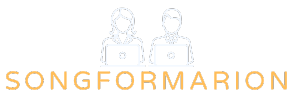Navigating the labyrinth of citation styles can feel like trying to find a unicorn in a haystack. But fear not, because mastering the Chicago style bibliography in Google Docs is easier than you might think. With just a few clicks and some clever tricks, even the most chaotic bibliophile can whip up a flawless bibliography that would make any professor swoon.
Table of Contents
ToggleUnderstanding Chicago Style Bibliography
Chicago style provides clear guidelines for documenting sources. This style is commonly used in the humanities, particularly history and art.
What Is Chicago Style?
Chicago Style refers to two systems: the Notes and Bibliography system and the Author-Date system. The first system uses footnotes or endnotes, along with a bibliography, while the second employs in-text citations and a reference list. Each format serves different academic needs, ensuring clarity and organization in scholarly work.
Importance of Bibliography in Research
A bibliography provides a comprehensive list of sources used in research. It enhances credibility by allowing readers to verify information and explore further. Including a bibliography showcases diligence, reflecting the researcher’s depth of knowledge. It also helps avoid plagiarism by acknowledging the contributions of other authors. Properly formatted bibliographies follow specific style guidelines, ensuring consistency and professionalism throughout the document.
Setting Up Google Docs for Chicago Style
Setting up Google Docs correctly can streamline the process of creating a Chicago style bibliography. By following these steps, he or she can ensure proper formatting and ease of use.
Choosing the Right Template
Selecting the appropriate template simplifies the citation process. Google Docs offers various templates tailored for academic writing. Prioritize the templates that align with Chicago style guidelines. The template should have the proper title page formatting, margins, and recommended font styles like Times New Roman or Arial. He or she can access the templates via the Google Docs homepage by clicking on “Template Gallery” and filtering for academic or research templates. Using a pre-built template reduces formatting errors and maintains consistency throughout the document.
Configuring Page Settings
Configuring page settings ensures adherence to Chicago style requirements. Users should navigate to “File,” then “Page setup” to adjust the margins. Chicago style typically recommends one-inch margins on all sides. Moreover, setting the line spacing to double spacing is crucial for readability. Users can select “Format,” then “Line spacing,” and choose double. Adding headers with page numbers is also important. It contributes to organization and ease of reference. By adjusting these settings right at the start, writers save time and energy, allowing them to focus on content.
Creating Your Chicago Style Bibliography
Creating a Chicago style bibliography in Google Docs involves systematic steps to ensure accuracy and compliance with the style guidelines.
Adding Sources Manually
To add sources manually, navigate to the end of your document. Start a new page where the bibliography will reside. List each source alphabetically by the author’s last name. Format every entry according to Chicago style, including essential details like the author’s name, title, publication information, and date of publication. Italicize book and journal titles while using quotation marks for article titles. Consider using a consistent font size, typically 12, and ensure double-spacing throughout your bibliography. Doing so maintains clarity and professionalism.
Using the Citation Tool in Google Docs
Utilizing Google Docs’ citation tool simplifies source management. Access the tool through the “Tools” menu and select “Citations.” Choose Chicago style from the dropdown menu to align with your bibliography format. Add your sources by clicking “Add citation source,” filling in the required fields for each source type. Upon completing the entries, insert the citations into your document with one click. Generate the bibliography automatically at the end of your document, streamlining the formatting process and ensuring consistency across entries. Relying on this built-in feature saves time and reduces the chance of errors.
Formatting Your Bibliography
Creating a Chicago style bibliography requires attention to detail and adherence to specific formatting rules. Proper organization enhances the document’s professionalism and credibility.
Correct Formatting Rules
Start each entry with the author’s last name, followed by a comma and the first name. Italicize book titles and include the city of publication, publisher, and year in parentheses. For journal articles, include the article title in quotation marks, the journal name italicized, volume number, and page range. Align entries to the left while ensuring a hanging indent for lines following the first. Maintain double spacing throughout. Format the bibliography title as “Bibliography” centered at the top of the page. Ensure alphabetical order based on the authors’ last names or organizational authorship.
Tips for Consistency
Consistent formatting is vital for clarity. Use the same font throughout; Times New Roman at 12-point size is standard. Regularly check citation details for accuracy, confirming publication information is complete. Maintain uniform indentation for all entries, which aids visual consistency. Review punctuation details; ensure proper placement of commas and periods. Use the same style for titles, either consistently italicizing all book titles or using quotation marks for articles. Keeping these practices helps establish a professional appearance in a Chicago style bibliography.
Common Mistakes to Avoid
Creating a Chicago style bibliography can be straightforward, but common mistakes can hinder its accuracy and effectiveness. Awareness of these pitfalls ensures a well-structured bibliography.
Misplaced Punctuation
Punctuation in bibliographies serves a crucial role. Commas, periods, and colons must be placed correctly for clarity. For instance, periods should come after the author’s name and title but before publication details. Omitting or misplacing them can distort source citations. Always double-check that book titles are italicized while article titles are in quotation marks. It’s important to ensure each entry aligns with Chicago citation rules to maintain professionalism in the bibliography.
Incorrect Source Order
An alphabetically organized bibliography is essential. Sources must be arranged by the author’s last name, making it easier for readers to locate an entry. Listing authors with the same last name can be tricky; first names or initials help differentiate them. Each entry should start with the last name followed by the first name, ensuring clear identification. Leaving entries unordered can lead to confusion, detracting from the credibility of the bibliography.
Creating a Chicago style bibliography in Google Docs doesn’t have to be daunting. By following the outlined steps and utilizing Google Docs’ built-in citation tools, anyone can produce a polished and professional bibliography with ease. Attention to detail is key; proper formatting and organization enhance the credibility of any research project.
With the right approach, writers can focus on their content while ensuring their bibliographies meet the necessary standards. By avoiding common pitfalls and adhering to Chicago style guidelines, they can confidently showcase their research and respect the contributions of other authors. A well-crafted bibliography not only supports academic integrity but also reflects the writer’s commitment to quality scholarship.