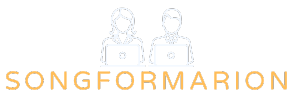In a world where inboxes overflow like a teenager’s laundry basket, finding an email organization tool can feel like searching for a needle in a haystack. Whether it’s the endless newsletters, promotional offers, or that one email from Aunt Edna about her cat’s birthday party, keeping track of it all can be a daunting task. But fear not—there’s a treasure trove of tools designed to tame the chaos and transform your inbox into a sleek, organized machine.
Imagine opening your email and feeling a wave of calm wash over you instead of sheer panic. With the right tools, you can sort, prioritize, and even automate your email madness. Say goodbye to the days of scrolling endlessly and hello to a more productive, less cluttered digital life. Dive in as we explore the best email organization tools that’ll have you conquering your inbox like a pro.
Table of Contents
ToggleOverview of Email Organization Tools
Email organization tools provide essential support for managing email overload. Users face challenges like cluttered inboxes filled with newsletters, promotions, and important messages. Innovative tools can simplify this process and help reclaim time.
Categories of email organization tools include filtering and sorting applications, which automate the categorization of emails. Popular options, such as Clean Email and Unroll.me, allow users to group similar messages or unsubscribe from unwanted newsletters. Features vary, with some tools providing bulk actions to streamline inbox management.
Another category includes productivity-focused applications like Boomerang and SaneBox. These tools help schedule emails for later, remind users to follow up, and prioritize messages based on importance. This approach reduces the risk of missing critical communications.
Email clients also offer built-in organization features. Gmail and Outlook allow users to create labels, folders, or rules to manage incoming messages. These functionalities help in quickly locating specific emails without sifting through the entire inbox.
Additionally, collaboration tools like Slack and Microsoft Teams can reduce email volume. By shifting conversations to these platforms, teams can limit unnecessary email exchanges and focus on real-time communication. Many organizations notice improved productivity when integrating collaboration tools with email management strategies.
Users can choose a combination of these tools to best suit their needs. Effectively implementing them can lead to a more organized and efficient email experience, ultimately enhancing overall productivity.
Benefits of Using Email Organization Tools

Email organization tools offer significant advantages for users navigating today’s cluttered inboxes. These tools streamline email experiences and foster a more productive work environment.
Improved Productivity
Increased productivity stands out among the benefits of these tools. Tools like Boomerang or SaneBox enable users to schedule emails and set reminders effectively. They help prioritize critical messages, ensuring important matters receive attention first. Streamlined categorization also reduces time spent sifting through clutter, allowing users to focus on actionable tasks. Studies indicate that individuals can save up to 30% of their time by using email management tools regularly. Without the distraction of an overflowing inbox, users enjoy a smoother workflow and enhanced focus.
Enhanced Email Management
Enhanced email management is another key benefit derived from these tools. Applications like Clean Email and Unroll.me efficiently automate email sorting, tackling issues of spam and promotions. Using these tools enables users to categorize emails based on importance, making crucial messages easily accessible. Automated unsubscribing features also minimize unwanted mail, transforming inboxes into organized spaces. Built-in features in popular email clients allow users to create labels and folders, providing further structure. This strategic organization helps track conversations and attachments, which ultimately leads to a clearer digital environment.
Popular Email Organization Tools
Numerous email organization tools assist users in streamlining their inboxes and enhancing productivity. These tools cater to various needs, offering features that help manage email overload effectively.
Tool 1: Features and Benefits
Clean Email provides users with automated sorting functionalities. This tool quickly categorizes emails into relevant groups, making navigation easier. Users can unsubscribe from unwanted newsletters with a single click, drastically reducing clutter. According to reports, Clean Email can declutter inboxes by up to 90%, leading to improved focus on essential messages.
Tool 2: Features and Benefits
Unroll.me focuses on consolidating subscriptions into a single email. This application compiles newsletters and promotional updates into a daily digest. Users enjoy more control over their inbox as they can easily unsubscribe from any unwanted subscription. It helps to prioritize important emails over distractions, resulting in a cleaner inbox environment.
Tool 3: Features and Benefits
Boomerang enhances email management by allowing users to schedule emails for later. This scheduling feature includes reminders for follow-ups, ensuring critical messages don’t fall through the cracks. Users appreciate that Boomerang can save them up to 30% of their valuable time. Prioritizing essential communications becomes simpler, leading to better productivity and a less overwhelmed inbox.
How to Choose the Right Email Organization Tool
Selecting the ideal email organization tool requires careful thought. Different tools serve unique purposes, and understanding specific requirements can lead to better choices.
Consider Your Needs
Identify the main challenges faced in email management. Determine if sorting, unsubscribing, or scheduling is a priority. Some tools excel at automating email categorization, while others focus on productivity enhancements. Clean Email can declutter inboxes by up to 90%, making it an excellent choice for heavy users. For those overwhelmed with subscriptions, Unroll.me consolidates everything into a single daily digest. Assess personal preferences for features and user interface, as these elements significantly impact efficiency.
Evaluate Compatibility
Compatibility matters when selecting an email organization tool. Ensure it seamlessly integrates with the current email client, such as Gmail or Outlook. Some tools work exclusively with specific platforms, limiting their usefulness. Productivity applications like Boomerang and SaneBox offer integration with multiple providers, enhancing flexibility. Check synchronization with other tools and devices to maintain a cohesive workflow. Evaluate whether the tool supports mobile access for on-the-go management, as convenience often leads to better email practices.
Embracing email organization tools can transform how users manage their inboxes. By leveraging automation and productivity features these tools offer, individuals can significantly reduce email clutter and enhance their overall efficiency.
Selecting the right tools tailored to specific needs allows for a more streamlined email experience. Whether it’s automating sorting or scheduling important messages, these solutions pave the way for a more organized digital life.
With the right strategies in place users can reclaim their time and focus on what truly matters. A well-organized inbox not only boosts productivity but also fosters a clearer mindset in today’s fast-paced digital landscape.