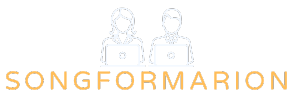In the dynamic world of education, where a teacher’s best friend could easily double as a good Wi-Fi connection, digital formative assessment tools have emerged as the shining knights in pixelated armor. These tools not only make assessments efficient but also add a sprinkle of fun to the learning process. After all, who said evaluation has to be boring? Buckle up as we explore how these innovative tools can transform learning outcomes, turning those anxious test-takers into confident achievers.
Table of Contents
ToggleUnderstanding Formative Assessment

Formative assessment refers to a range of assessment techniques used to monitor student learning progress. Unlike summative assessments, which are typically conducted at the end of an instructional period, formative assessments occur throughout the learning journey. They provide real-time feedback that can help instructors identify areas where students may be struggling and adjust their teaching strategies accordingly.
Imagine a teacher noticing a pattern where several students consistently struggle with a particular math concept. Armed with this knowledge, they can alter their instruction on the spot, ensuring that no one is left behind. The goal of formative assessment is not to assign grades but to enhance learning and foster an environment where students feel comfortable exploring new ideas and asking questions.
Benefits of Digital Formative Assessment Tools
Digital formative assessment tools come with a host of benefits that revolutionize how learning and feedback are delivered. Here are a few key advantages:
- Real-Time Feedback: With digital tools, students can receive immediate feedback on their performance, which is crucial for effective learning.
- Engagement: These tools often incorporate elements like gamification, making assessments feel less like a chore and more like a fun challenge.
- Data-Driven Insights: Educators can collect and analyze data over time to identify trends and patterns in student learning, leading to more tailored instruction.
- Time Efficiency: Grading becomes faster and more efficient, allowing educators to focus on instruction rather than paperwork.
- Flexibility: Students can engage with these tools from anywhere, making education more accessible.
In a world where attention spans might resemble that of a goldfish, these benefits make digital formative assessment tools invaluable.
Key Features to Look For
When selecting digital formative assessment tools, several key features should be considered to ensure maximum effectiveness:
- User-Friendly Interface: The tool should be easy to navigate for both students and teachers. Engaging with a complicated system can lead to frustration rather than learning.
- Customizability: The ability to tailor assessments to different learning styles and needs enhances its usability.
- Variety of Question Types: Tools offering multiple formats, like multiple choice, short answer, and interactive quizzes, can cater to diverse learners.
- Analytics and Reporting: Comprehensive analytics can help educators track student progress and adapt teaching strategies accordingly.
- Integration Capabilities: The tool should seamlessly integrate with other educational technologies being used, making it a part of the existing ecosystem.
Looking for these features can simplify the decision-making process and lead to more effective educational outcomes.
Popular Digital Formative Assessment Tools
Several digital formative assessment tools have proven particularly popular among educators. Here’s a quick overview:
- Kahoot.: Known for its fun, game-based approach, Kahoot. turns assessments into engaging quizzes that encourage participation.
- Quizizz: This tool allows students to complete quizzes at their own pace and includes a variety of question types for diverse learning styles.
- Nearpod: This interactive platform offers live assessments along with instructional content, allowing for a more integrated learning experience.
- Socrative: With features like real-time questioning and instant feedback, Socrative offers deep insights into student understanding.
- Google Forms: While simple, it’s incredibly versatile, allowing educators to create customized quizzes and surveys swiftly.
These tools not only make assessments easier to deliver but also more enjoyable for students, turning evaluations into interactive learning moments.
Implementing Digital Tools in the Classroom
Introducing digital formative assessment tools into the classroom isn’t just about choosing a shiny new app: it requires thoughtful planning and execution. Here are some strategies for successful implementation:
- Start Small: Begin with one tool that aligns with your teaching goals before rolling out more complex systems.
- Provide Training: Ensure that both educators and students understand how to use the tools effectively. Workshops and tutorials can significantly help ease the transition.
- Set Clear Objectives: Specify what you aim to achieve with the tool, aligning it with curricular goals and learning outcomes.
- Gather Feedback: Regularly solicit input from students on their experiences using the tools. This information can guide adjustments to enhance their effectiveness.
- Monitor Progress: Keep track of how students are engaging with the tools and their impact on learning. Adjust your strategies based on what the data reveals.
Best Practices for Effective Use
To truly harness the power of digital formative assessment tools, several best practices can lead to effective results:
- Frequent Usage: Incorporate these tools regularly rather than just before big tests. Regular assessments can inform daily teaching.
- Encourage Self-Assessment: Foster a culture where students use these tools to assess their understanding as well, promoting metacognitive skills.
- Diversify Assessment Strategies: Use various tools and techniques to keep students engaged and cater to different learning styles.
- Collaboration: Allow for peer assessments through the tools, building a sense of community and shared learning.
- Reflect and Adapt: After each assessment cycle, reflect on the outcomes and adjust teaching methods accordingly.
Implementing these strategies will help ensure that these digital tools significantly enhance the learning experience.